- See this wikipedia link to find out what LDAP is: LDAP
- List of LDAP software
There are mainly two open source LDAP servers:
ApacheDS
OpenLDAP
https://directory.apache.org/apacheds/download/download-linux-rpm.html
Below is install/setup process:
-bash (1025) $ rpm -qpl apacheds-2.0.0-M15-x86_64.rpm /etc/init.d/apacheds-2.0.0_M15-default /opt/apacheds-2.0.0_M15 /opt/apacheds-2.0.0_M15/LICENSE /opt/apacheds-2.0.0_M15/NOTICE /opt/apacheds-2.0.0_M15/bin /opt/apacheds-2.0.0_M15/bin/apacheds /opt/apacheds-2.0.0_M15/bin/wrapper /opt/apacheds-2.0.0_M15/conf /opt/apacheds-2.0.0_M15/conf/wrapper.conf /opt/apacheds-2.0.0_M15/lib /opt/apacheds-2.0.0_M15/lib/apacheds-service-2.0.0-M15.jar /opt/apacheds-2.0.0_M15/lib/apacheds-wrapper-2.0.0-M15.jar /opt/apacheds-2.0.0_M15/lib/libwrapper.so /opt/apacheds-2.0.0_M15/lib/wrapper-3.2.3.jar /var/lib/apacheds-2.0.0_M15 /var/lib/apacheds-2.0.0_M15/default /var/lib/apacheds-2.0.0_M15/default/conf /var/lib/apacheds-2.0.0_M15/default/conf/config.ldif /var/lib/apacheds-2.0.0_M15/default/conf/log4j.properties /var/lib/apacheds-2.0.0_M15/default/conf/wrapper.conf /var/lib/apacheds-2.0.0_M15/default/log /var/lib/apacheds-2.0.0_M15/default/partitions /var/lib/apacheds-2.0.0_M15/default/run
sudo ln -s /etc/init.d/apacheds-2.0.0_M15-default /etc/init.d/apacheds sudo chkconfig apacheds on sudo service apacheds start
ApacheDS failed to start. In the log file, it showed that it can't locate java executable. Modify /opt/apacheds-2.0.0_M15/conf/wrapper.conf
to set 'wrapper.java.command' :
# Path to java executable
wrapper.java.command=/opt/java/bin/java
And use LDAP client to connect to port 10389, no authentication. LDAP instance files are located at: /var/lib/apacheds-2.0.0_M15/
LDAP client software
Microsoft Active Directory ExplorerApache Directory Studio
LDAP Admin
JXplorer
Since I'm using ApacheDS, I want to try Apache Directory Studio here. Here is the screenshot from the site:
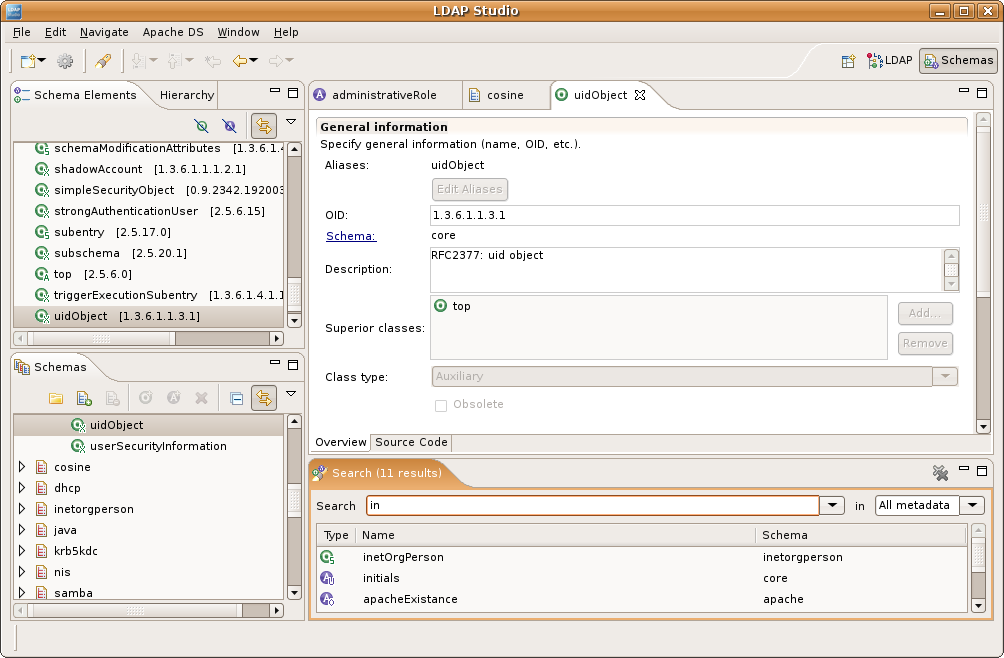
If you use this software and just want to test LDAP locally, there is no need to install separeate ApacheDS. Studio comes with ApacheDS, and you can set up local LDAP servers.
No comments:
Post a Comment