It's a vision based automation tool, you give an image, it will find a match and do automation. It's a great open source tool.
I used this on Windows, and now my main OS is Ubuntu, and this is some information and note on it. It uses OpenCV and Tesseract OCR.
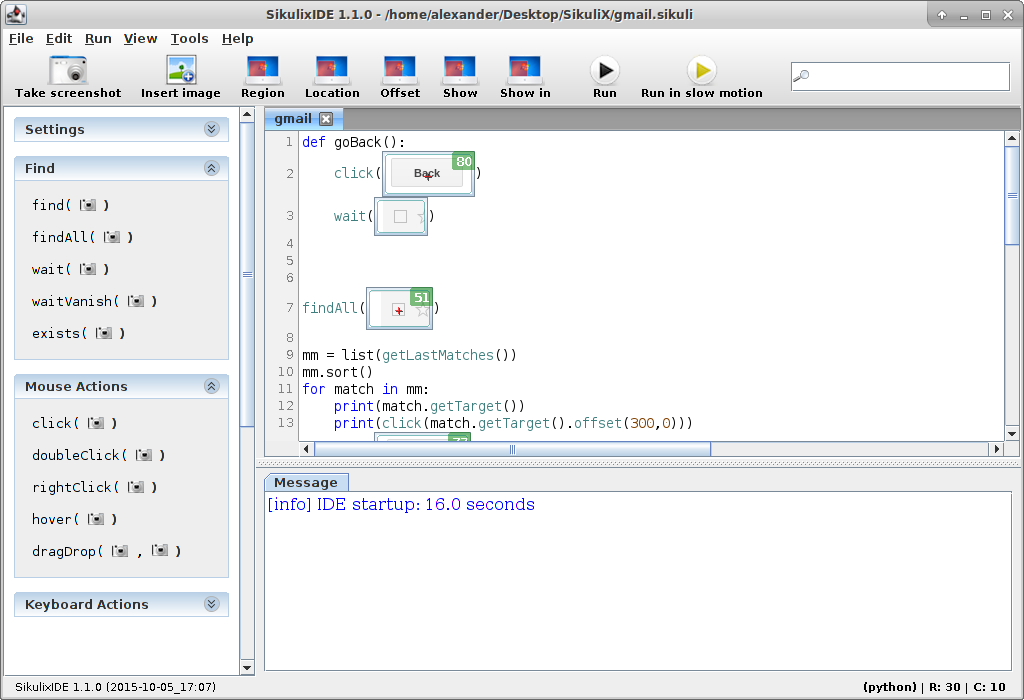
Install On Ubuntu 20.04
Installing and using SikuliX on Window is simple and straightforward. On Linux (Ubuntu 20.04 for my case), it needs little bit more work.Requirements
- OpenCV
- Tesseract OCR
- Java 11 or later
1. Download SikuliX
Download it from https://raiman.github.io/SikuliX1/downloads.html
or do
$ wget https://launchpad.net/sikuli/sikulix/2.0.4/+download/sikulixide-2.0.4.jar
2. Install Java 11 or later
- This will not work with Java8.
- OpenJDK works fine.
- Dealing with multiple Java versions: I have Java 8, 11, 14, and Oracle JDK8 as well. My default Java is set to 8. To run this software with Java 14, I used bash script, and added using Alacarte (https://en.wikipedia.org/wiki/Alacarte)
$ sudo apt-get install libopencv4.2-java libopencv4.2-jni
$ sudo apt-get install tesseract-ocr
$ cd /usr/lib/jni/
$ sudo ln -s libopencv_java420.so libopencv_java.so
4. Bash script
#!/usr/bin/bash
JAVA_HOME=/usr/lib/jvm/java-14-openjdk-amd64
SIKULIX_HOME=/opt/sikulix
SIKULIX_JAR=sikulixide-2.0.4.jar
LOG=$SIKULIX_HOME/sikulix.log
$JAVA_HOME/bin/java -jar $SIKULIX_HOME/$SIKULIX_JAR >> $LOG 2>&1
SikuliX Resources
- SikuliX GIT, https://github.com/RaiMan/SikuliX1
- Quick start, http://sikulix.com/quickstart/
- Guide, https://sikulix-2014.readthedocs.io/en/latest/extensions/sikuli-guide/
- Install, https://digitalfinancelearning.com/how-to-install-sikuli/
Other Resources
- OpenCV, https://github.com/tesseract-ocr
- Tesseract OCR, https://github.com/tesseract-ocr
Other opensource or free automation tools
- Linux
- Windows
- AutoHotkey, https://www.autohotkey.com
- AutoIt, https://www.autoitscript.com
- Web/REST API
- Cucumber, https://github.com/cucumber/cucumber-ruby
- Karate, https://github.com/intuit/karate
No comments:
Post a Comment